Whether you’re new to IPTV or a longtime user, this page answers your most common questions about Moms IPTV, including pricing, setup, support, and features. Our goal is to make your streaming experience smooth, reliable, and enjoyable.
Moms IPTV is a premium IPTV service provider offering access to over 15,000 live channels and 121,000+ VODs (Video on Demand), including movies, series, sports, and international channels. Our service is available on a wide range of devices, including Smart TVs, Firestick, Android, iOS, and PCs.
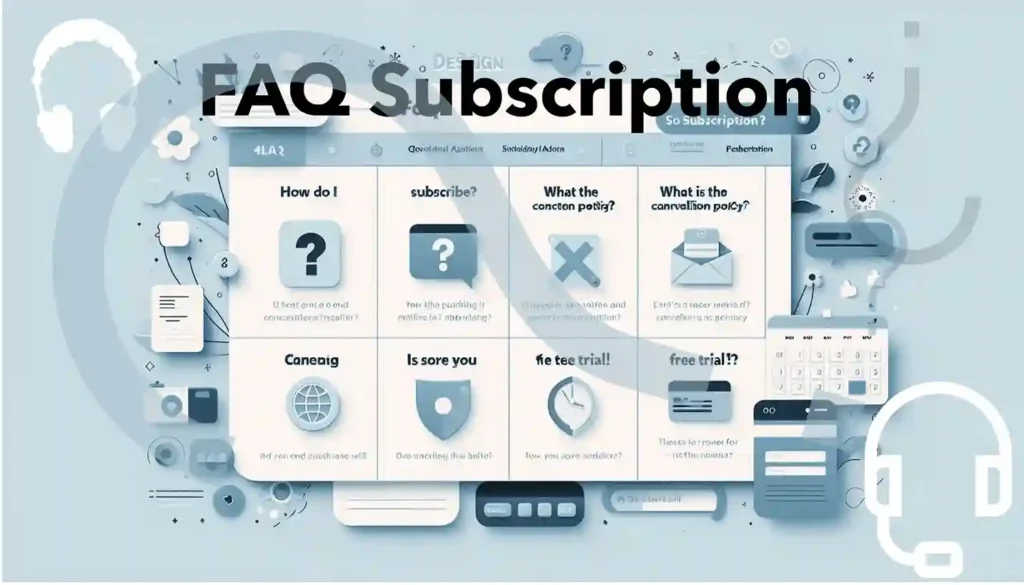
Using your internet connection, Moms IPTV streams live TV and VOD content directly to your devices. It eliminates the need for satellite or cable, offering a more flexible, affordable viewing experience.
Yes, Mom IPTV operates legally within the framework of internet streaming services. We do not host any content ourselves; we provide access to channels and VODs through legitimate streaming servers.
Subscribing to Mom IPTV is easy! Visit our Subscription Page, choose your preferred plan, and complete the payment process. Your IPTV service will be activated instantly after purchase.
We accept a variety of payment methods, including credit cards, PayPal, and cryptocurrency. All transactions are secure and encrypted.
Yes! We offer a 7-day money-back guarantee on all subscriptions. If you're not satisfied with our service within the first seven days, you can request a refund, no questions asked.
Setting up Mom IPTV is simple! Follow these steps based on your device:
- For Smart TVs: Download the IPTV app from the app store and enter your subscription details.
- For Firestick: Install the Downloader app and use it to install the IPTV application.
- For Android/iOS: Install our IPTV app from the Play Store or App Store, then log in with your subscription credentials.
Yes, you can use Mom IPTV on multiple devices, but only one device can be used at a time with a single subscription. For additional connections, please contact our support team to discuss multi-device options.
For the best IPTV experience, we recommend a minimum internet speed of 10 Mbps for HD streaming. For 4K streaming, you may need speeds of 20 Mbps or higher to ensure smooth, buffer-free viewing.
If you experience any issues with your IPTV service, try the following steps:
1. Restart your device and router.
2. Check your internet connection to ensure it’s stable.
3. Reinstall the IPTV app or refresh your playlist.
If the issue persists, please contact our 24/7 support team via , email, or WhatsApp for further assistance.
You can reach our 24/7 customer support team through several methods: Email or WhatsApp.We’re here to help you resolve any issues or answer any questions you may have!
Contact us:
Mom IPTV is compatible with a wide range of devices, including:
- Smart TVs (Samsung, LG, etc.)
- Amazon Firestick
- Windows & Mac computers
- Mag Boxes
- Roku devices
Yes, Mom IPTV supports 4K streaming on compatible devices, as long as your internet connection meets the necessary speed requirements.
We regularly update our channels and Video on Demand library to ensure you have access to the latest content, including new movies, series, and live events. Automatic updates are applied to your service regularly.